Decentralized exchanges (DEXs) allow users to trade directly between themselves without the need for a central intermediary. They come with a lot of benefits and several such platforms exist, each with their own governance token.
As one of the market’s most popular DEXs, SushiSwap has a lot going for it. But for beginners, it can be tough wrapping your head around how to use it. Here, we detail how DEXs work and how to use SushiSwap, with a step-by-step guide on the latter.
In this guide:
- How traditional crypto exchanges work
- Decentralized Exchanges (DEXs)
- What is SushiSwap?
- The SushiSwap AMM
- Liquidity pools
- SUSHI token
- How do cryptocurrency swaps work?
- How to connect your crypto wallet to SushiSwap
- How to Swap crypto on SushiSwap
- How to add liquidity to SushiSwap
- SushiSwap vs. Uniswap
- Should you use SushiSwap?
- Frequently asked questions
How traditional crypto exchanges work

A cryptocurrency exchange is a platform that allows people to trade cryptocurrencies for additional assets, such fiat or digital currencies. Different crypto exchanges might offer different features and options.
New users must register before they can trade on a centralized cryptocurrency exchange. There are different levels of verification. In some cases, just confirming your email address is enough. Others require you to upload a passport photo. This KYC (Know Your Customer) process is necessary to ensure that crypto-related businesses comply with anti-money laundering measures.
Although cryptocurrency exchanges can be compared to stock exchanges in many ways, the main difference is the way that traders make profits. Stock exchange traders trade assets to make money from changes in rates. Cryptocurrency exchange traders sell and buy assets, but they can also profit from volatile currency rates. Although stock exchanges may have fixed hours of operation, crypto exchanges are open 24 hours a day, seven days a week, and 365 days a calendar year.
To start cryptocurrency trading on an exchange, you will first need to fund your wallet. This means you will need to add fiat currency such as USD or EUR to your account through a bank transfer or using your credit or debit card. The exchange acts as a custodian. It issues IOUs to users for them to trade on the platform.
To trade crypto on an exchange, users can set orders. As with the stock exchange, the centralized or traditional cryptocurrency exchange platforms offer market orders, limit orders, and stop-limit orders.
Decentralized Exchanges (DEXs)
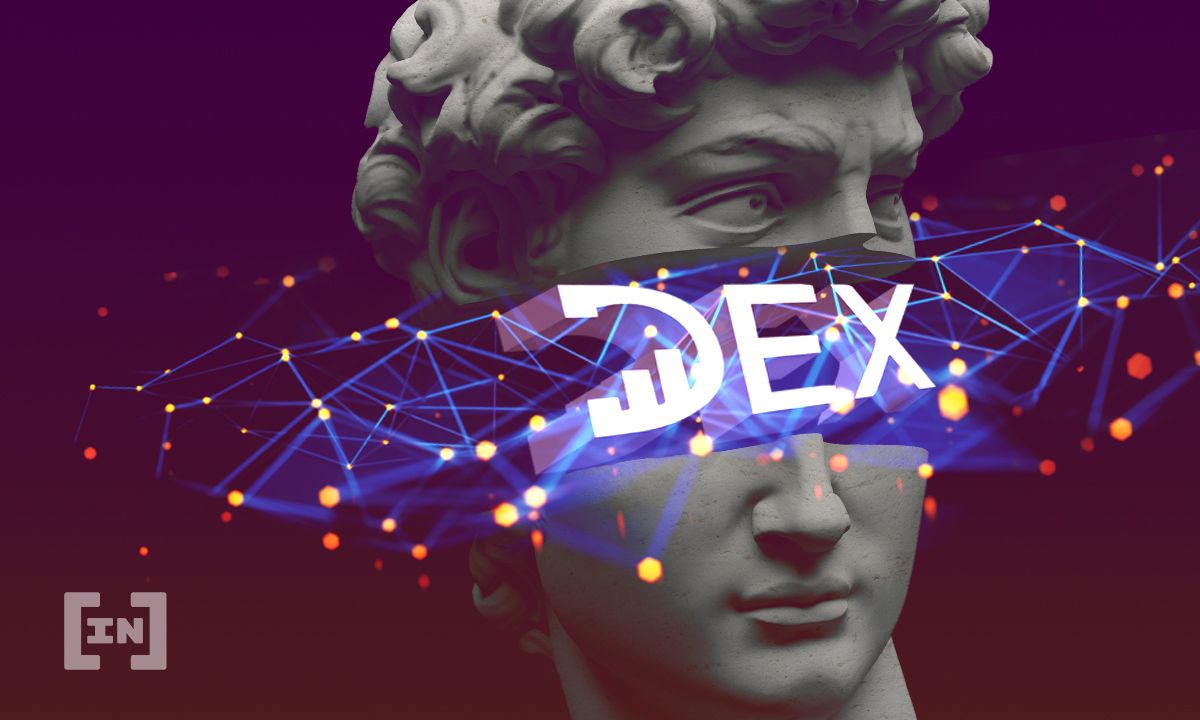
DEXs are decentralized applications (DApps) that allow users to trade directly between themselves without the need for a central intermediary such as Binance or Coinbase. They can provide access to more cryptocurrency tokens and financial services that you won’t find on centralized exchanges. Some unique options offered by DEXs include flash lending, yield farming, and token staking.
This infrastructure of a DEX is entirely different from centralized exchanges, where users hand over crypto assets to the exchange.
Initial conceptions of DEXs were to eliminate the need to have any central authority to approve or supervise trades within an exchange. DEXs can use smart contracts to operate automated order books or automated market makers and trades. They are truly peer-to-peer and follow the principle of a decentralized network, which stands at the core of cryptocurrency and blockchain technology.
Some early DEXs used the order book system, which means that a network node was keeping track of the orders. Then automated market maker (AMM) DEXs were introduced, which are now the most popular type of decentralized exchange. They use smart contracts to create liquidity pools which are then used to exchange the tokens. Some of the most popular AMM DEXs are SushiSwap, Uniswap, PancakeSwap, and more are launched every year.
What is SushiSwap?
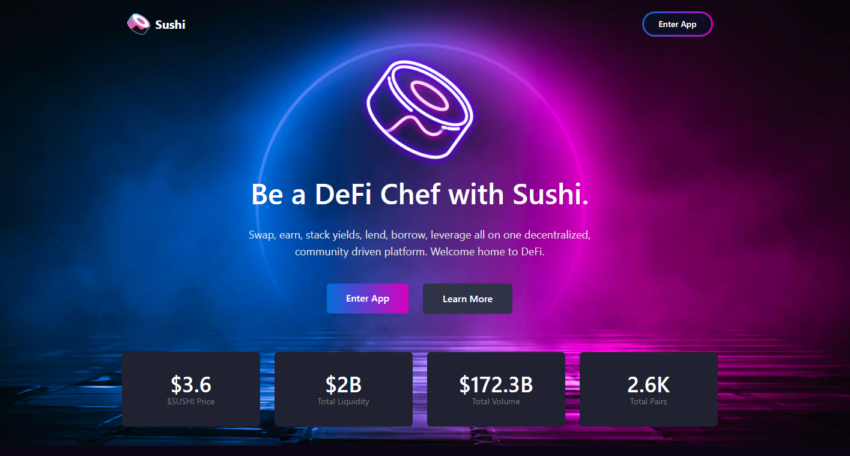
SushiSwap is a decentralized exchange that uses the AMM protocol, and it is based on the Ethereum blockchain. Created in the summer of 2020, it is a forked version of Uniswap. While some core features are the same, it also offered new financial services. For instance, it does not have an order book, instead of using smart contracts to facilitate the selling and buying of crypto. An algorithm determines the price.
Initial plans for the project were made by an individual who went by the pseudonym Chef Nomi. Soon, another pseudonymous core contributor, 0xMaki, was added to the team.
The initial liquidity of the platform was obtained from Uniswap by using a novel, creative, and ethically questionable method called a vamp attack. This strategy is used to bootstrap automated market makers and source liquidity. The initial liquidity is not drawn organically but is instead sourced from another platform.
SushiSwap strongly incentivized liquidity suppliers on Uniswap to migrate by using additional rewards in SUSHI tokens (which represents supplied liquidity).
While SushiSwap used the code of Uniswap as its foundation, it introduced some key differences. Most notably, rewards in SUSHI tokens are distributed. SushiSwap’s native token, SUSHI (which is also a governance token), is awarded to liquidity providers. SUSHI holders, unlike Uniswap’s (UNI), can still earn rewards after they cease providing liquidity.
After $1 billion in liquidity pool tokens were staked on the platform, the SushiSwap team initiated the vampire attack. On September 9, 2020, $840 million of liquidity was migrated from Uniswap.
Some controversy related to SushiSwap
10% of the SUSHI tokens were intended for the development fund, which was in complete control of Chef Nomi. One interesting fact to mention is that Chef Nomi, the sole beneficiary of the project’s admin keys, decided to sell all their SUSHI, worth approximately $14 million. This crashed the token’s price by nearly half.
After an initial attempt to justify his actions, the community lost trust in Chef Nomi’s abilities and was forced by the community to leave the project. Chef Nomi transferred control to Sam Bankman Fried, the CEO of cryptocurrency exchange FTX and quant fund Alameda Research. Thereafter, Sam transferred the admin key’s control from the exchange to a multi-signature wallet that was managed by nine people chosen by the community.
A few days after, Chef Nomi came back to apologize to the community and buy back the amount of SUSHI tokens that he had sold and then put them all back into the devfund.
The SushiSwap AMM
So, how to use SushiSwap? Let’s first understand how this application works.
SushiSwap is built on an AMM, which uses smart contracts to execute transactions. This model uses liquidity pools, which allow users to deposit tokens and become liquidity providers (LPs). Other SushiSwap can use the funds in the liquidity pools to swap their tokens. These LP users receive a small percentage from the fees generated by trades, which is how you can earn a passive income through yield farming.
Other features of the SushiSwap Dex include SUSHI token staking, lending, and purchasing newly launched tokens through the MISO service.
SushiSwap offers multichain support and includes the most popular networks, such as Ethereum, Polygon, BSC, but also newer chains like Harmony and Fantom.
Each swap needs to pay a 0.30% transaction fee. This fee is distributed among liquidity providers (0.25%) as a reward for contributing to the liquidity pool, and 0.05% goes to SUSHI token holders who staked in SushiBar (farm xSUSHI).
Note that on all DEX, traders need to set a slippage fee, which is set in percentage and is needed to cover a potential price difference between the time of your trade and the actual time the trade gets executed.
Liquidity pools
Liquidity pools are a core element of any AMM-based DEX. In order to enable cryptocurrency trading, the application needs to have those tokens available in a liquidity pool. Anyone can become a liquidity provider and earn rewards (0.25% of the transaction fee). This fee is proportional to how much liquidity they add to the pool. This is a great way to get extra yields from tokens sitting in your wallet.
Each liquidity provider receives LP tokens to represent the share of the liquidity pool. In some cases, these LP tokens can be further deposited in Farms, and this process is called yield farming.
Note that liquidity providers are exposed to the risk of impermanent loss.
SUSHI token

In the beginning, SushiSwap implemented a decentralized system for community governance, instead of the system used by Uniswap. The community governs the protocol. Major structural changes are made through forum discussions, official proposals, and community voting.
A SushiSwap developer called 0xMaki, along with a core team supporting developers, make smaller operational decisions. The community also voted on the platform’s structure and core team.
SushiSwap’s native SUSHI token is the foundation of its community governance. It allows holders to vote on platform proposals. SUSHI is an ERC-20 token created on the Ethereum network and has a maximum supply limit of 250 million. All 250 million tokens will be minted by Nov. 2023.
You can stake SUSHI in SushiBar to earn a proportion of the platform’s profits. These earnings are distributed as xSUSHI tokens. This is essentially SUSHI tokens purchased on the open market with the profits from the exchange.
This open market operation generates passive revenue for SUSHI stakers and also provides constant buy pressure for tokens. SushiSwap trades approximately $0.5 billion daily. This means that the profits from the 0.05% fees across all pools amount to around $250,000 per day.
However, 2/3rds of SUSHI tokens earned go into a lockup address and are later distributed to the LPs who earned it from the farm. As of Mar. 2022, a SUSHI token trades at around $2.9, and the market capitalization stands at $388 million, as there are only about 51% tokens in circulation (~ 127 million SUSHI), according to CoinMarketCap. You can buy SUSHI tokens using many popular exchanges, including Binance, Kraken, Coinbase, FTX, etc.
How do cryptocurrency swaps work?
Cryptocurrency swaps are very effective if you want to exchange one crypto for another without going through the time-consuming and costly process of first converting your crypto to fiat. Furthermore, by swapping cryptocurrencies directly, investors are able to access tokens with a low market cap, which may be unavailable on larger exchanges.
For instance, if you’d wish to exchange SAND for SUSHI, you would need to execute a few trades before completing this trade, as there might be no exchange that offers this specific trading pair. Investors would need to carefully plan their trades and probably use an intermediary token such as USDT to successfully execute their desired trade. However, this trade would also require the trader to pay multiple transaction fees (at least twice if your trade is SAND > USDT > SUSHI), and the value of the outcome tokens could be less due to the sudden volatility of the assets.
These problems are resolved by instant swap tokens functionality offered by AMM exchanges, such as SushiSwap. This allows users to exchange one crypto asset for another. Simply enter the amount that you wish to exchange, along with the desired trading pair, and the token swap service will instantly convert your coin. This method of transacting requires you to only pay one transaction fee.
Token swapping offers a secure and convenient crypto-to-crypto gateway. You can exchange any amount, given there is enough liquidity. Finally, let’s see how to use SushiSwap.
How to connect your crypto wallet to SushiSwap
SushiSwap has a user-friendly interface, which makes it easy for anyone to use it, even new DeFi investors. Here’s a step-by-step guide on how to use SushiSwap and connect your crypto wallet to it.
Step 1. Go to Sushi app
Assuming you already have a custodial cryptocurrency wallet, simply visit the web interface of the SushiSwap DEX: https://www.sushi.com.
Click on enter app, and you will be redirected to the SushiSwap page, where you can connect your wallet.
Step 2. Connect your wallet to SushiSwap
Here is where you can swap tokens. This process requires you to connect your wallet before processing any transaction using the swap. You can find a button on the top-right, but also in the middle, under the swap window, that urge you to connect your private wallet.
Step 3 Select your wallet from the list of supported wallets
After you click on the “Connect to a wallet” button, you must choose your wallet from this list of supported wallets. Note that WalletConnect supports a bunch of wallets, including TrustWallet.
In this example, we will use MetaMask, since this is the most popular browser-based wallet and most Dapps support it.
Assuming you already have your MetaMask account installed on your browser, you will get this window, and your wallet will ask you to allow it to connect to SushiSwap.
Note that there will be two notifications from MetaMask, and you will have to click Connect on both of them to successfully connect to SushiSwap DEX.
Afterwards, you will get to see your connected wallet on the DEX.
And that’s how you connect your wallet to SushiSwap. Note that you should also disconnect your wallet from the DApp. You can do that from your wallet. If you’re using MetaMask, go to the three-dot menu under your account image and select connected accounts.
How to Swap crypto on SushiSwap
Swapping cryptocurrency on SushiSwap is very easy, and you’ll get the hang of it in no time. Assuming you’ve already connected your crypto wallet to SushiSwap and that you have at least one token to exchange and enough funds to cover the blockchain fees for the chosen network, you’re all set to go.
Here’s a step-by-step instruction on how to use SushiSwap to help you perform your first swap.
Step 1. Select blockchain network for your token exchange
On the top-right, next to your wallet’s address and balance, you will find the symbol for the chosen blockchain network. Click on that icon to change the network.
As you can see, SushiSwap supports many blockchains, ranging from the popular ones like Ethereum and Polygon to other less popular ones such as Celo. Note that you can also switch the network from your MetaMask wallet.
In this example, we will choose Polygon for swapping tokens on SushiSwap. On the Polygon network, the gas fee is paid in MATIC, and a small amount of MATIC tokens will be needed to swap tokens. However, each blockchain network has a different native coin that is used to express its gas prices.
Step 2. Select token to swap
On the Swap page, select the token you want to exchange and the desired token that you want to receive. Here you should also enter the exact amount you want to exchange of the first token.
After you’ve selected the tokens and entered the desired amount, click on Swap.
A new window will ask you to review your token swap and Confirm the Swap. After you click on the confirmation button, your wallet will prompt you to review the gas prices and confirm the transaction from your wallet. Note that all blockchain interactions will incur a transaction fee.
After you confirm the transaction from your MetaMask wallet, the transaction will be submitted to the blockchain. Also, the SushiSwap interface will give you the option to import that token’s smart contract’s address to your wallet.
After the transaction is confirmed, you will also see this confirmation from the SushiSwap interface, stating the performed swap and a link to see the transaction on the block explorer.
After the transaction is completed and you import the token’s address to your wallet, you will be able to see it in your MetaMask wallet.
Step 3. Import tokens in your crypto wallet
Note that the token that your wallet hasn’t used before may not be visible from the default interface and may require manual addition. However, all tokens are visible from the blockchain transaction block viewer.
You can select the option to import your token after the transaction is submitted (there will be a popup from the SushiSwap interface), or you can do it later from the Import tokens button from your MetaMask wallet.
That’s it! Congrats on successfully swapping crypto on SushiSwap.
How to add liquidity to SushiSwap
We’ve already established that liquidity pools are the core of AMM-based DEX, such as SushiSwap. Liquidity providers earn a 0.25% fee on all trades proportional to their share of the pool. Fees are added to the pool, accrue in real-time, and can be claimed when you are withdrawing the provided liquidity.
Anyone can become a liquidity provider and earn passive income from their crypto holdings. Here’s a step-by-step guide on how to provide liquidity on SushiSwap.
Step 1. Decide what token you want to deposit
The first thing to do is to decide what tokens you want to provide as liquidity. It might be tokens that you already hold in your wallet and want to use them to generate an extra reward. Note that when providing liquidity for a DEX, you will need to provide the same value of two different tokens.
Another aspect to take into consideration are the incentivized pools under the farm option of the DEX. Most DEXs, including SushiSwap, have a list of incentivized pools where users can deposit the LP tokens generated from depositing liquidity. This process is commonly called yield farming.
But wait, there’s even more to consider. The tokens offered by the DEX don’t necessarily mean they’re part of a respectable project, as most would believe about the tokens they see on exchanges. The truth is that anyone can list their newly created token on a DEX. And then you also have the risk of impermanent loss, which is impossible to overcome, but providing liquidity to pools that have a high APR will still be worth the effort.
After considering all of these aspects and deciding what is the token pair to deposit in the liquidity pool, make sure you have that pair in equal values in your wallet. You can also use the Swap function on SushiSwap to get the tokens you need for depositing liquidity.
Step 2. Add liquidity on SushiSwap
Head over to Pool > Add from the top menu and select the token pair you want to deposit as liquidity. You’ll also need to input the amount for each token, but they will need to be of equal value.
After all these details are selected, click on Approve Token, to give SushiSwap permission to access your tokens. Please read the notification carefully and then hit Confirm.
After the tokens are approved (this process will be needed for both tokens, if this is the first time providing liquidity for them), go back to the SushiSwap interface and Confirm Adding Liquidity.
You will get a popup with the information about your liquidity deposit, stating the amount of each token deposited, as well as your share of the liquidity pool. Click on Confirm Supply.
Then you will have to also confirm the transaction from your wallet, as depositing liquidity to a DEX will also incur transaction fees. You have to click Confirm again.
After you get back to the SushiSwap interface, you will see a notice with the provided liquidity.
Your funds are now deposited in the liquidity pool and are no longer available in your wallet. If you want to use your funds, you will have to go to your liquidity in SushiSwap and withdraw it.
Step 3. Check your provided liquidity and withdraw it
To see your liquidity pools, go to Pool > Browse.
If you want to check the rewards that your deposit has generated from trading fees, add more liquidity to the same pool, or simply want to withdraw your liquidity, this is where you can manage your pools.
Congrats on making it this far in this guide on how to use SushiSwap. You now know how to use the basic features of this popular DEX.
SushiSwap vs. Uniswap

Most decentralized applications are open-source, enabling developers to quickly launch a new DApp using the code of an existing application, with only a few minor changes. This naturally leads to competition among similar products. However, we could expect that this will ultimately result in the best products for end-users.
Undoubtedly, the Uniswap team is responsible for significant breakthroughs in the DeFi space. We could see a future in which both Uniswap, SushiSwap, and other forks flourish. Uniswap may still be at the forefront of AMM innovation, but SushiSwap could offer a more targeted alternative that focuses on the features the community wants.
Fragmenting liquidity between protocols that are similar is not ideal. AMMs are best when there is as much liquidity as possible in the pools. Splitting large amounts of liquidity in DeFi between multiple AMM protocols could result in a less pleasant experience for end-users.
But when we’re comparing SushiSwap to Uniswap, the key difference lies in the DEXs tokens. The founder of SushiSwap forked Uniswap to introduce the SUSHI token. This was an additional reward for farmers and liquidity providers.
While everything is the same on SushiSwap and Uniswap alike, there are some key differences:
- SushiSwap has a transaction fee of 0.30%, which is split between the liquidity providers (0.25%) and SUSHI token holders (0.05%).
- Uniswap has ended its UNI token farming phase, but SUSHI yield farming is still alive and well, with rewards in some pools reaching as high as 100% APR.
- SushiSwap offers a different UI experience. It is designed as a menu for a Japanese restaurant. It offers Omakase and Onsen. This replaces Uniswap’s very simplified app.
Should you use SushiSwap?
Now that you know how to use SushiSwap, you’re probably wondering if this is the best option for you. DEXs are constantly evolving and are adding new features to their apps.
While Uniswap remains one of the dominant decentralized exchanges on the Ethereum network, SushiSwap is trying to expand to many blockchains. The DEX’s controversial launch and subsequent token launch have received a fair amount of publicity. But under all that controversy, SushiSwap has also added many new features and additional DeFi services such as lending and yield farming, and you can even stake SUSHI, the platform’s native token. The interface and visual design of the app have been greatly improved, and the app is going through a rebranding now, to simply Sushi.
Frequently asked questions
How do you use SushiSwap?
How do you swap with SushiSwap?
What is SushiSwap used for?
Why is SushiSwap so popular?
Who started SushiSwap?
Trusted
Disclaimer
In line with the Trust Project guidelines, the educational content on this website is offered in good faith and for general information purposes only. BeInCrypto prioritizes providing high-quality information, taking the time to research and create informative content for readers. While partners may reward the company with commissions for placements in articles, these commissions do not influence the unbiased, honest, and helpful content creation process. Any action taken by the reader based on this information is strictly at their own risk. Please note that our Terms and Conditions, Privacy Policy, and Disclaimers have been updated.



